Not everybody has the same common sense as everybody else. Many people grow up in different environments with different experiences and knowledge learned.
I though that was common sense, but I guess not.
(This can even be extended to my favorite comic strip: Ten Thousand by XKCD)
~ Danial Goodwin ~
2013-12-31
2013-12-30
Brand Marketing: Free T-Shirts
When doing a free t-shirt promotion, it is better to make the wearer look good rather than make the brand stand out the most. Then, user will wear the shirt more in more prominent places.
Thus, it follows that more brand promotion will occur if it makes the user look better. So, if you have the money to give away free t-shirts, then spend a few extra dollars to ensure that initial batch of t-shirts gets used well.
Caveat: The uber-fans will wear anything.
~ Danial Goodwin ~
Thus, it follows that more brand promotion will occur if it makes the user look better. So, if you have the money to give away free t-shirts, then spend a few extra dollars to ensure that initial batch of t-shirts gets used well.
Caveat: The uber-fans will wear anything.
~ Danial Goodwin ~
2013-12-29
Lost Money
Imagine that you used paper money, what if you wrote a "lost" message on those bills:
"I"m lost, please return to ________"
~ Danial Goodwin ~
"I"m lost, please return to ________"
~ Danial Goodwin ~
2013-12-28
My Migration from Dual-Boot Win7/Win8 to only Windows 8
1. Meticulously back up data
2. Download full Windows 8.1 iso to burn to disk
3. Refresh myself on how to factory restore and install new operating system (OS)
4. Factory restore computer
4. Popped in the Win 8.1 disc and with that I deleted all the partitions before installing 8.1. This was a really great experience! It was very fast. Also, the start-up process for Windows 8.1 from nothing was tremendously faster than what I was expecting. Got Windows 8.1 installed
4.1. During the setup process, I also created two addition 50GB partitions separate from Win8 so that I could experiment with different OSes with ease.
5. During setup I logged in with my MS account, and in the Start screen I noticed that my setup was saved from my old Win8 setup. Even the desktop wallpaper carried over! And the position of the Taskbar vertical on the left side.
6. Bug found. During the entire setup/install process, I had my second monitor plugged in. Now, the OS only recognizes the second monitor. I hope a restart without the second monitor plugged in will fix this. (Update: Yes, restarting fixed this problem)
7. Went through all of the Windows settings and personalized it to my liking.
8. Used Internet Explorer to install Google Chrome (plus Java plugin).
9. Add my important files from before the wipe.
10. Install programs
12. Set keyboard shortcuts
13. Reassign file types. E.g. Make sure TXT and XML files open with Notepad++. Here's a Windows Command Line Prompt Cheat Sheet.
And, now I finally have a brand new clean system that I can work efficiently on. Later I will be customizing each of my programs again, to my liking.
It could have been worse. But, there still has got to be a better way of doing all of this...
There's about 100GB of programs and data I've added to this computer that I need for my different work/projects. And, that doesn't even include any of my music, videos, pictures, or 35 extra gigabytes of data from Db which I will be downloading tonight, or maybe not this time. Also, these programs I've installed in the beginning are just most of the ones that I have used in the past month and will need to use within the next month.
~ Danial Goodwin ~
2. Download full Windows 8.1 iso to burn to disk
3. Refresh myself on how to factory restore and install new operating system (OS)
4. Popped in the Win 8.1 disc and with that I deleted all the partitions before installing 8.1. This was a really great experience! It was very fast. Also, the start-up process for Windows 8.1 from nothing was tremendously faster than what I was expecting. Got Windows 8.1 installed
4.1. During the setup process, I also created two addition 50GB partitions separate from Win8 so that I could experiment with different OSes with ease.
5. During setup I logged in with my MS account, and in the Start screen I noticed that my setup was saved from my old Win8 setup. Even the desktop wallpaper carried over! And the position of the Taskbar vertical on the left side.
6. Bug found. During the entire setup/install process, I had my second monitor plugged in. Now, the OS only recognizes the second monitor. I hope a restart without the second monitor plugged in will fix this. (Update: Yes, restarting fixed this problem)
7. Went through all of the Windows settings and personalized it to my liking.
8. Used Internet Explorer to install Google Chrome (plus Java plugin).
9. Add my important files from before the wipe.
10. Install programs
- Common Tools
- Notepad++ (with ZenCoding plugin and Compare plugin)
- Paint.NET (with Photoshop plugin)
- VLC Media Player
- Microsoft Office
- Adobe (unfortunately) and/vs Foxit
- Specialized Tools
- AutoHotKey (for creating macros)
- FileZilla (for FTP)
- Audacity (for music editing)
- 7-Zip
- Git
- Inkscape (for editing vector files)
- Skitch (for quick screenshots with overlays and fast getting a link to share)
- Putty
- WinSCP
- App Building Programs
- Android + Eclipse + Java SE Development Kit (JDK)
- Visual Studio 2012 + 2013 + Azure
- Construct 2
- Others
- Dropbox
- Programs NOT installed this time
- iTunes (mainly because I haven't used it in awhile and Apple installs way too many separate things along with it)
12. Set keyboard shortcuts
- Ctrl + Alt + c = Calculator
- Ctrl + Alt + p = Paint
- Ctrl + Alt + Shift + P = Paint.NET
- Ctrl + Alt + n = Notepad (Very rarely used)
- Ctrl + Alt + Shift + N = Notepad++
- Ctrl + Alt + Shift + F = FileZilla
13. Reassign file types. E.g. Make sure TXT and XML files open with Notepad++. Here's a Windows Command Line Prompt Cheat Sheet.
And, now I finally have a brand new clean system that I can work efficiently on. Later I will be customizing each of my programs again, to my liking.
It could have been worse. But, there still has got to be a better way of doing all of this...
There's about 100GB of programs and data I've added to this computer that I need for my different work/projects. And, that doesn't even include any of my music, videos, pictures, or 35 extra gigabytes of data from Db which I will be downloading tonight, or maybe not this time. Also, these programs I've installed in the beginning are just most of the ones that I have used in the past month and will need to use within the next month.
- About 7.5 GB of program installers in my Downloads folder
- About 1.0 GB of data on my Desktop
- About 0.3 GB of data in my Documents folder
- About 43 GB of data in my Developer folder
~ Danial Goodwin ~
2013-12-27
Google Search Answers
For some search queries, Google displays an answer at the top or right of the results. In order to get these results Google usually has to scrape content off of other sites. So,
Is it possible to scrape Google's answers off their search results page, which they have scraped off of others?
I'm sure it is. I just don't just have time to look it up, so that's why I'm sharing.
Have fun,
~ Danial Goodwin ~
Is it possible to scrape Google's answers off their search results page, which they have scraped off of others?
I'm sure it is. I just don't just have time to look it up, so that's why I'm sharing.
Have fun,
~ Danial Goodwin ~
2013-12-26
Idea: Reusable Fast Food Bags (Problems Solutions, and More)
There is a lot of waste coming from every purchase of fast food - bags, boxes, wrappers, etc.
What if, instead of throwing everything away every time, we could use a reusable bag, just like the trend is starting at grocery stores?
One problem with this is that the bag may get dirty over time from the french fries, grease, and other materials.
Some solutions:
- Recycle the bag after it has been used so many times.
- Wash the bag.
- Have better wrappers for food put inside of bag.
- Make it a self-cleaning bag. Read more.
The above handles at least the to-go bag.
Another problem is the wrappers and boxes that the main sandwiches/hamburgers go in. Even if they are made out of paper or cardboard, they are still thrown away. So, how do you make a reusable box if it keeps getting dirty/soiled by the sandwich.
Solution: Add a super hydrophobic and/or another non-stick surface to it. Here's one example for superhydrophobic. As for non-stick, I've seen a few videos of ketchup (and more things) not sticking to the insides of bottles or other places with the added non-stick surface.
~ Danial Goodwin ~
What if, instead of throwing everything away every time, we could use a reusable bag, just like the trend is starting at grocery stores?
One problem with this is that the bag may get dirty over time from the french fries, grease, and other materials.
Some solutions:
- Recycle the bag after it has been used so many times.
- Wash the bag.
- Have better wrappers for food put inside of bag.
- Make it a self-cleaning bag. Read more.
The above handles at least the to-go bag.
Another problem is the wrappers and boxes that the main sandwiches/hamburgers go in. Even if they are made out of paper or cardboard, they are still thrown away. So, how do you make a reusable box if it keeps getting dirty/soiled by the sandwich.
Solution: Add a super hydrophobic and/or another non-stick surface to it. Here's one example for superhydrophobic. As for non-stick, I've seen a few videos of ketchup (and more things) not sticking to the insides of bottles or other places with the added non-stick surface.
~ Danial Goodwin ~
2013-12-25
My Notes on Albert Einstein Ideas (As Presented by This Documentary)
(In this post, I talk about different ideas I have about Albert Einstein's thoughts. These ideas either expand Einstein's thoughts or tries to poke holes in them. This comes from my not unlimited knowledge, in that, I am unsure if others have had the same ideas as myself. Some places I don't add my ideas, but just reiterate what the documentary said.)
Albert Einstein Documentary on Youtube
Notes: This is in the early rough draft stages and is not really about the film. I could write at least 5-10 times at much for all the information I know and can think of for this particular topic of space-time. The main purpose for mentioning the film is because it is a great source of mostly unbiased knowledge and it doesn't try to push misinformation. I watched a NOVA video after this and it was full of misinformation, seemed like it was published just for naive public and to generate hype/views.
Albert Einstein Documentary on Youtube
Notes: This is in the early rough draft stages and is not really about the film. I could write at least 5-10 times at much for all the information I know and can think of for this particular topic of space-time. The main purpose for mentioning the film is because it is a great source of mostly unbiased knowledge and it doesn't try to push misinformation. I watched a NOVA video after this and it was full of misinformation, seemed like it was published just for naive public and to generate hype/views.
2013-12-24
Terrible User Experience - There's Only One Major Application I Know That Does This
Perhaps the most terrible example of all user experience (UX) an application/program can give to users, is to shut down the program when the user is in the middle of working. Case study: Windows. I just got auto-updated.
In Windows 7, there is a small window that pops up that says the computer will restart in 15 minutes, in order to install updates. After that message is postponed, it doesn't pop up in the front any more. In my multiple monitor setup, I don't always pay attention to all of them. There is just typically one main monitor I work with. My current work involved having about 20 tabs in a browser open and a few more large RAM-hungry application, so I didn't want to have to re-setup my workspace. So, I was able to postpone the auto-update a few times. But, when I was really into my work on one monitor, the auto-shut-down prompt I assume was ominously counting down on my other monitor, behind everything. In the middle of typing, sudden the document disappears. There goes all the work (if I was working in a program without autosave).
I am a UX designer and have many recommendations to improve this "feature" in Windows 7. I'm glad my biggest recommendation is taken care of in Windows 8: Make the death prompt more visible. Just having that one change would save me from more trouble.
I understand where Microsoft and other companies are coming from. They want to make sure that updates are installed so that users are protected from even worse virus/malware attacks. I'm sure they've done their research to learn that many people unfortunately don't install the updates in a timely manner, if at all. So, in order to protect users from worse troubles, Microsoft has by default decided to be more aggressive in getting the updates installed.
I had to throw in that "by default" in the last sentence because I know there is the option to disable all automatic updates. But, good UX and good customer service wouldn't put the blame on the user/customer. If the user does something "wrong", then it is only because the application allowed the user to do so.
Bonus: Here's a copywriting tip: Never have long chunks of words/paragraphs.
~ Danial Goodwin ~
In Windows 7, there is a small window that pops up that says the computer will restart in 15 minutes, in order to install updates. After that message is postponed, it doesn't pop up in the front any more. In my multiple monitor setup, I don't always pay attention to all of them. There is just typically one main monitor I work with. My current work involved having about 20 tabs in a browser open and a few more large RAM-hungry application, so I didn't want to have to re-setup my workspace. So, I was able to postpone the auto-update a few times. But, when I was really into my work on one monitor, the auto-shut-down prompt I assume was ominously counting down on my other monitor, behind everything. In the middle of typing, sudden the document disappears. There goes all the work (if I was working in a program without autosave).
I am a UX designer and have many recommendations to improve this "feature" in Windows 7. I'm glad my biggest recommendation is taken care of in Windows 8: Make the death prompt more visible. Just having that one change would save me from more trouble.
I understand where Microsoft and other companies are coming from. They want to make sure that updates are installed so that users are protected from even worse virus/malware attacks. I'm sure they've done their research to learn that many people unfortunately don't install the updates in a timely manner, if at all. So, in order to protect users from worse troubles, Microsoft has by default decided to be more aggressive in getting the updates installed.
I had to throw in that "by default" in the last sentence because I know there is the option to disable all automatic updates. But, good UX and good customer service wouldn't put the blame on the user/customer. If the user does something "wrong", then it is only because the application allowed the user to do so.
Bonus: Here's a copywriting tip: Never have long chunks of words/paragraphs.
~ Danial Goodwin ~
2013-12-23
Thoughts I Think-Thank-Thunk
(See post for some new ideas, start with #3 of 11)
First one, subconsciously thought from The Grinch, maybe, "stink, stank, stunk".
Another title I was thinking of was, "Thinks I Thought" instead of "Thoughts I Think". In modern American language, this is okay, enough.
3. How bouncy would a bounce house be inside another bounce house?
3.1. How bouncy would a bounce be if you bounced inside a bounce house inside a bounce house...?
First one, subconsciously thought from The Grinch, maybe, "stink, stank, stunk".
Another title I was thinking of was, "Thinks I Thought" instead of "Thoughts I Think". In modern American language, this is okay, enough.
3. How bouncy would a bounce house be inside another bounce house?
3.1. How bouncy would a bounce be if you bounced inside a bounce house inside a bounce house...?
2013-12-19
Construct 2: Landscape Bug Fixed for Windows Phone 8 Export
A few days ago, I submitted a thorough bug report for Windows Phone 8 apps made from Construct 2 not going to landscape mode when it's supposed to. But, thanks to the great developers of C2, this bug has now been quickly fixed for the current beta release r155. So, this saves you C2 developers an extra step.
Get Construct 2
~ Danial Goodwin ~
Get Construct 2
~ Danial Goodwin ~
2013-12-16
Pictures
Today's post will just be pictures of things that I haven't seen before. So, I'm sharing the knowledge:
~ Danial Goodwin ~
ps - These are from 16 December 2013
 |
| Albert Wine-Stein (Einstein) |
 |
| Toilet-Time Golf |
 |
| Fun puzzle, full of roses, reminds me of my potato chip puzzle like this |
 |
| Fun*2 jigsaw puzzle, full of the same candy cane, over and over |
 |
| I've played 3 person chess before, but not a 4-way. |
 |
| Just a big wine glass holding a lot of aerators. But, I guess I could call this a large decanter also. |
~ Danial Goodwin ~
ps - These are from 16 December 2013
2013-12-15
C2: [Bug Fix] Windows Phone Export Doesn't Go Full-Screen or Landscape Mode
So, in my quest to create 100 Windows apps, I'm finding more solutions to bugs/issues/problems with the export of Windows Phone from Construct 2.
Problem: No Fullscreen. Here's how to fix it:
1. After you have exported the app from Construct 2, open MainPage.xaml
2. Find the line that says:
shell:SystemTray.IsVisible="True"
And, change it to:
shell:SystemTray.IsVisible="False"
Problem: No Landscape Mode. Here's how to fix it:
1. After you have exported the app from Construct 2, open MainPage.xaml
2. Find the line that says:
SupportedOrientations="Portrait" Orientation="Portrait"
And, change it to:
SupportedOrientations="Landscape" Orientation="Landscape"
That should do it! =]
UPDATE: The landscape mode problem has now been fixed! (2013-12-19)
~ Danial Goodwin ~
Problem: No Fullscreen. Here's how to fix it:
1. After you have exported the app from Construct 2, open MainPage.xaml
2. Find the line that says:
shell:SystemTray.IsVisible="True"
And, change it to:
shell:SystemTray.IsVisible="False"
Problem: No Landscape Mode. Here's how to fix it:
1. After you have exported the app from Construct 2, open MainPage.xaml
2. Find the line that says:
SupportedOrientations="Portrait" Orientation="Portrait"
And, change it to:
SupportedOrientations="Landscape" Orientation="Landscape"
That should do it! =]
UPDATE: The landscape mode problem has now been fixed! (2013-12-19)
~ Danial Goodwin ~
Error: The Windows Phone Emulator wasn't able to ensure the virtual machine was running
Here's just another problem that I experienced while trying to create a Windows Phone app. It didn't come up last night for my last app. So, I figured out that I was running too many things at once for my 4GB RAM laptop. Or, should I say, Windows was running too many things? The one differentiating factor between last night and tonight was that tonight there was a "Windows Maintenance in progress". But, it wasn't too bad. I just closed out every other program I had open, including the Dropbox sync and I was able to continue opening the Windows Phone WXGA emulator so that I could take screenshots for the store.
Here's the full error report:
~ Danial Goodwin ~
Here's the full error report:
[Window Title]Windows Phone Emulator
[Content]The Windows Phone Emulator wasn't able to ensure the virtual machine was running:
Something happened while starting a virtual machine: 'Emulator WXGA.danial' could not initialize. (Virtual machine ID C3F3456A-1234-ASDF-87GH-ABD23456GG90)
Not enough memory in the system to start the virtual machine Emulator WXGA.danial with ram size 1024 megabytes. (Virtual machine ID C3F3456A-1234-ASDF-87GH-ABD23456GG90)
[Close]
~ Danial Goodwin ~
2013-12-14
Construct 2: Exporting To Windows Phone Part 2
So, part 1 of issues isn't enough. The next issue happened when trying to create screenshots for the Windows Phone upload. A screenshot size of 768x1280 is required. Unfortunately, my Windows Phone 8 (Lumia Nokia 820) only takes screenshots at 480x800. Also, I'd rather not scale up the images that much, making them possibly pixelated and not as pleasant for viewers with devices of high fidelity. So, I learned that the default emulator also captures screenshots at 480x800.
Here's what I missed:
- I should have chosen the WXGA emulator, not the WVGA emulator. Just a slight difference there.
Now, everything's all good. I should have anymore hiccups as I publish this Windows Phone app made with Construct 2.
~ Danial Goodwin ~
Here's what I missed:
- I should have chosen the WXGA emulator, not the WVGA emulator. Just a slight difference there.
Now, everything's all good. I should have anymore hiccups as I publish this Windows Phone app made with Construct 2.
 |
| I found a use for the 480x800 screenshot I took. ;) |
~ Danial Goodwin ~
Construct 2: Exporting to Windows Phone
Windows Phone app certification requires games to have "Back" button functionality. E.g. Main menu should exit app and other pages should either go back within the game for navigation or bring up a pause popup.
So, using the plugin + strategy mentioned here, I was able to bring the Windows Phone app up to standards for publishing. There is a great function/event/action that can be called to intercept the back button presses so that the developer can do whatever.
Also, I didn't use the entire strategy mentioned at the above link, but that's the method I would recommend others to take. I took the harder method just for learning how the plugin worked and involves moving a lot of code around manually and breaks some of the functionalities in the plugin so that only `Back` works. But, eventually, I think I will share the specifics for learning about the C2 plugins.
~ Danial Goodwin ~
So, using the plugin + strategy mentioned here, I was able to bring the Windows Phone app up to standards for publishing. There is a great function/event/action that can be called to intercept the back button presses so that the developer can do whatever.
Also, I didn't use the entire strategy mentioned at the above link, but that's the method I would recommend others to take. I took the harder method just for learning how the plugin worked and involves moving a lot of code around manually and breaks some of the functionalities in the plugin so that only `Back` works. But, eventually, I think I will share the specifics for learning about the C2 plugins.
~ Danial Goodwin ~
2013-12-13
Level Up! Applying Textures to Graphics
Before today, I had no idea how to apply textures to a picture, nor how long it would take. I now know that it takes less than five minutes once you have the graphics. And, this was my first time doing it! And, I didn't even look up how to do this texturizing thing. I had a lucky guess that just worked. My choice of graphics program was Paint.NET.
Here's some screenshots of the work: A before, an after, and my final app that I'm producing for kids. Big kids too if you like. ;]
+1 Graphics skill level!
~ Danial Goodwin ~
Here's some screenshots of the work: A before, an after, and my final app that I'm producing for kids. Big kids too if you like. ;]
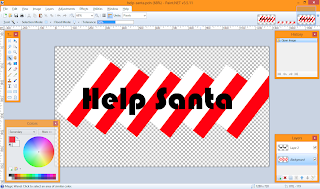 |
| First, I put the texture (candy cane) in one layer and put the object in a different layer . |
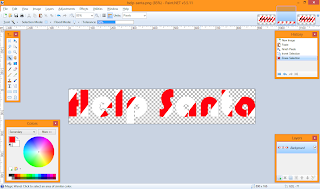 |
| 2. Use the magic-wand-selector to select the text. 3. Change layers. 4. Copy. 5. Paste in a new project. |
 |
| Here's how it looks in the app, Help Santa! |
+1 Graphics skill level!
~ Danial Goodwin ~
Bug Fix: Windows Phone Not Detected, Can't Connect To Windows Phone Developer Registration
The Problem:
"Status: Unable to connect to a phone. For Windows Phone 7 phones make sure the Zune software is running and the Zune recognizes your phone. For Windows Phone 8 phones make sure that the Windows Phone IP Over USB Transport (IpOverUsbSvc) service is running."
The Solution:
- What worked for me was just using a regular USB cable and plugging it in directly to the computer rather than going through an USB hub.
- For many other, what works is ensuring that "Windows Phone IP Over USB Transport" (IpOverUsbSvc) is running. How to do that? Here's an easiest way: Go into start, search "Administrative Tools" -> Click "Services", then find and double-click on "Windows Phone IP Over USB Transport", and find the start or maybe even the reset button.
~ Danial Goodwin ~
"Status: Unable to connect to a phone. For Windows Phone 7 phones make sure the Zune software is running and the Zune recognizes your phone. For Windows Phone 8 phones make sure that the Windows Phone IP Over USB Transport (IpOverUsbSvc) service is running."
The Solution:
- What worked for me was just using a regular USB cable and plugging it in directly to the computer rather than going through an USB hub.
- For many other, what works is ensuring that "Windows Phone IP Over USB Transport" (IpOverUsbSvc) is running. How to do that? Here's an easiest way: Go into start, search "Administrative Tools" -> Click "Services", then find and double-click on "Windows Phone IP Over USB Transport", and find the start or maybe even the reset button.
~ Danial Goodwin ~
C2: Bug Fix for Windows Phone Orientation
Currently, in Construct 2 r152, there is a bug that always puts the Windows Phone 8 export in portrait mode. This can be changed after exporting and viewing in Visual Studios. Open MainPage.xaml, find the line that says orientation or portrait and change that value to landscape, or whatever you would like.
~ Danial Goodwin ~
~ Danial Goodwin ~
2013-12-12
Creating Windows Apps With Construct 2
Intro:
I plan on creating 100 games with Construct 2. I'll be writing about all/most of my experiences of using the program. Originally, I was thinking about creating a separate blog for just this endeavor, but I already have too many blog concurrently. So, posts in this blog with be tagged "construct 2" and "c2" when they are related to this.
Goals for each game:
- I must learn something for every game I create.
- I must feel reasonably good about them. Though, they also may not be my best work.
- These games should be publishable.
- At first, the games will only be published to the Windows 8 Store and Windows Phone Store.
Why only Windows?
Mainly because it's currently the best platform to publish to. The Windows platforms may not have the largest market share, but they still do have millions upon millions of users. Soon, just about ever computer will be running Windows 8, and they will need apps to download, my apps. ;)
After goals:
After accumulating all the knowledge that comes from creating 100 different games. I mostly likely will update the most popular ones with more levels/features. Then, we'll see. =]
~ Danial Goodwin ~
I plan on creating 100 games with Construct 2. I'll be writing about all/most of my experiences of using the program. Originally, I was thinking about creating a separate blog for just this endeavor, but I already have too many blog concurrently. So, posts in this blog with be tagged "construct 2" and "c2" when they are related to this.
Goals for each game:
- I must learn something for every game I create.
- I must feel reasonably good about them. Though, they also may not be my best work.
- These games should be publishable.
- At first, the games will only be published to the Windows 8 Store and Windows Phone Store.
Why only Windows?
Mainly because it's currently the best platform to publish to. The Windows platforms may not have the largest market share, but they still do have millions upon millions of users. Soon, just about ever computer will be running Windows 8, and they will need apps to download, my apps. ;)
After goals:
After accumulating all the knowledge that comes from creating 100 different games. I mostly likely will update the most popular ones with more levels/features. Then, we'll see. =]
~ Danial Goodwin ~
2013-12-04
Dan Vs Meatball Subs
 |
| Not sure if meatball sub or pizza sub... |
I had a revelation today.
I thought I liked meatball subs that I got from sub places (e.g. Subway). But, as I was making my own homemade version, I figured out that the main reason I like it so much is because it is cleverly disguised as a pizza sub!
After-the-fact, this is now really obvious. A pizza in any form is still pizza, a delicious meal. Sub shops can sell two different names, but deliver the same product.
=]
~ Danial Goodwin ~
2013-11-24
History of Chess Notations
(This post is for those chess players out there.)
I just came across a Wikipedia page explaining the history of chess notations and there is some amusing stuff there.
These days, chess notation usually looks something like e2-e3 (long form) which stands for a pawn move in column e, from row 2 to row 3. For those that don't know, some chess players write down chess moves in order to help remember how the game progressed.
But,
In 1946, the standard was N-KB3
In 1848, the standard was K. Kt. to B's 3rd.
In 1750, they used K. knight to His Bishop's 3d.
In 1614, The white king commands his owne knight into the third house before his owne bishop.
Find out more information from my source, Wikipedia: <link>
~ Danial Goodwin ~
ps - For those that don't know, every chess board nowadays has each of the squares labeled alpha-numerically using A-H and 1-8.
I just came across a Wikipedia page explaining the history of chess notations and there is some amusing stuff there.
These days, chess notation usually looks something like e2-e3 (long form) which stands for a pawn move in column e, from row 2 to row 3. For those that don't know, some chess players write down chess moves in order to help remember how the game progressed.
But,
How did history write chess notations?
Imagine that you want to take note that a Knight moved to F3. Today, you would just write Nf3 and be done. Here's how they did it throughout history:In 1946, the standard was N-KB3
In 1848, the standard was K. Kt. to B's 3rd.
In 1750, they used K. knight to His Bishop's 3d.
In 1614, The white king commands his owne knight into the third house before his owne bishop.
Find out more information from my source, Wikipedia: <link>
~ Danial Goodwin ~
ps - For those that don't know, every chess board nowadays has each of the squares labeled alpha-numerically using A-H and 1-8.
2013-11-23
Arguing Versus Debating
(These two words may be synonyms at a basic level, but can mean two different things.)
It is useless to have two different words mean the exact same thing.
Typically, there are different levels of meaning (i.e., big vs huge vs gargantuan). But, unfortunately, it takes a long time to learn the specific differences/intricacies between all of the words we use. So, in order for us to better communicate our thoughts to one another, I write this post. Here is goes:
Here's my common definitions for "arguing":
- At a rudimentary level, "complaining for the sake of it".
- At a basic level, "explaining, using logical fallacies".
- From a chess perspective, "perfectly symmetrical debating that has stalemated 5+ moves ago (think: KvK)".
Here's my common definitions for "debating":
- At an elementary level, "listing pros and cons"
- At a fundamental level, "two sides taking turns, presenting their ideas to the other. Typically has an outcome."
- From a military/infantry perspective, "arguing in the form of bounding overwatch, where progress is achieved."
If you have any comments about arguing versus debating, then I'd like to hear you in the comments below.
~ Danial Goodwin ~
ps - One reason I like to spend time to write posts is so that:
1. I can better understand myself,
2. Others can better understand me,
3. Others can better understand themselves,
4. Others can better understand each other,
5. And, if there are comments, then I can better understand others. ;]
It is useless to have two different words mean the exact same thing.
Typically, there are different levels of meaning (i.e., big vs huge vs gargantuan). But, unfortunately, it takes a long time to learn the specific differences/intricacies between all of the words we use. So, in order for us to better communicate our thoughts to one another, I write this post. Here is goes:
I don't like to argue. But, I do like to debate.
If I ever say, "I don't like/want to argue", then this is really what I mean...Here's my common definitions for "arguing":
- At a rudimentary level, "complaining for the sake of it".
- At a basic level, "explaining, using logical fallacies".
- From a chess perspective, "perfectly symmetrical debating that has stalemated 5+ moves ago (think: KvK)".
Here's my common definitions for "debating":
- At an elementary level, "listing pros and cons"
- At a fundamental level, "two sides taking turns, presenting their ideas to the other. Typically has an outcome."
- From a military/infantry perspective, "arguing in the form of bounding overwatch, where progress is achieved."
If you have any comments about arguing versus debating, then I'd like to hear you in the comments below.
~ Danial Goodwin ~
ps - One reason I like to spend time to write posts is so that:
1. I can better understand myself,
2. Others can better understand me,
3. Others can better understand themselves,
4. Others can better understand each other,
5. And, if there are comments, then I can better understand others. ;]
2013-11-22
Android 4.4 Developer
A few days ago, I had my Nexus 4's OS updated from Android 4.3 to Android 4.4. The system is running very smooth. Two of the first things I did was enable developer mode and then enabled all apps to use the new ART compiler rather than the old Dalvik compiler.
~ Danial Goodwin ~
 |
| You are now a developer! Again! |
~ Danial Goodwin ~
2013-11-21
Android Publishers Cannot Purchase Their Own Apps
This is not new news by a longshot. But, through the regular course of my day, I encountered this error again and decided to take a picture so that I can let others know about it too.
In order for developers to have the pro versions of their apps, they must side-load it. And, it is typically a debug (non-public release) build.
Well, I guess it at least saved me 30% of the app cost if I wanted to buy from myself.
NOTE: This only applies to when using Google's in-app billing system. I don't think third-parties care as much about who is giving them money.
~ Danial Goodwin ~
In order for developers to have the pro versions of their apps, they must side-load it. And, it is typically a debug (non-public release) build.
 |
| The publisher cannot purchase this item. |
Well, I guess it at least saved me 30% of the app cost if I wanted to buy from myself.
NOTE: This only applies to when using Google's in-app billing system. I don't think third-parties care as much about who is giving them money.
~ Danial Goodwin ~
2013-11-19
"No reason" is not always "no reason"
Think about that for a little bit,
"no reason" is not always "no reason".
Have you ever given the reason or excuse, "no reason"?
At first it seems like a simple phrase that could just be expanded to, "for no reason at all".
But, if you care to think about it a little more, then there are actually two different ways to interpret "no reason", like so:
~ Danial Goodwin ~
ps - I may have used some aggressive adjectives in this post that are too indicative. One reason I write like this is to practice my copywriting so that I can more clearly express myself fully.
pps - "Because because" is not always a non-answer. But, it is definitely a unfinished sentence/idea.
"no reason" is not always "no reason".
Have you ever given the reason or excuse, "no reason"?
At first it seems like a simple phrase that could just be expanded to, "for no reason at all".
But, if you care to think about it a little more, then there are actually two different ways to interpret "no reason", like so:
- Arbitrarily, no reason...
- Because, no reason...
This has the potential to have significant implications depending on its use case. The first interpretation is the more literal definition that really does mean zero (0) reasons. The second interpretation is the more exciting definition that allows for spontaneity.
Now, how does this help you, the reader?
Honesty, I'm not sure that this knowledge helps you with any practical applications in life. Examples are hard to come by because just about all the "no reason" excuses/reasons could be purposeful or not. It just depends on the person and their conviction/confidence.
~ Danial Goodwin ~
ps - I may have used some aggressive adjectives in this post that are too indicative. One reason I write like this is to practice my copywriting so that I can more clearly express myself fully.
pps - "Because because" is not always a non-answer. But, it is definitely a unfinished sentence/idea.
2013-11-17
Level Up: Scalable Vector Graphics (SVG Files)
Before today, I was level 0 in dealing with any vector graphics. In order to avoid pixelation in some of my images for a new app I'm creating, I had to open a SVG file and expand it from within there, then save it as a PNG. Now, I am level 1 in messing around with scalable vector graphics.
There are some commercially available products that open and manipulate SVG files, like Adobe's InDesign, CorelDRAW, and others. But, my choice is the free and open source Inkscape. Also, they provide some great tutorial in-app to help learn how to use it.
~ Danial Goodwin ~
There are some commercially available products that open and manipulate SVG files, like Adobe's InDesign, CorelDRAW, and others. But, my choice is the free and open source Inkscape. Also, they provide some great tutorial in-app to help learn how to use it.
~ Danial Goodwin ~
2013-11-13
Danial Versus Memory
The bad thing about having good memory is that, along with all the good things remembered, you also remember the mistakes.
Wait...
Maybe that isn't a bad thing. We are supposed to learn from our mistakes, right? How can we do that without first knowing the mistakes and remembering them?
~ Danial Goodwin ~
Wait...
Maybe that isn't a bad thing. We are supposed to learn from our mistakes, right? How can we do that without first knowing the mistakes and remembering them?
~ Danial Goodwin ~
2013-11-12
Danial Versus Oreos And Milk
Many people love to eat Oreo brand cookie sandwiches, some find the Oreo eating experience better with milk.
One way to have milk with an Oreo is to eat them separately, but together. I.e., first a bite of Oreo, then a swig of milk, then repeat.
Another great way to combine the two great products is to first dip the Oreo into a cup of milk for a few seconds, then enjoy how moist and soft the cookie is.
The third main way to enjoy both foods, and my personal favorite method, is as follows:
~ Danial Goodwin ~
One way to have milk with an Oreo is to eat them separately, but together. I.e., first a bite of Oreo, then a swig of milk, then repeat.
Another great way to combine the two great products is to first dip the Oreo into a cup of milk for a few seconds, then enjoy how moist and soft the cookie is.
The third main way to enjoy both foods, and my personal favorite method, is as follows:
- Place Oreo in on tongue in mouth.
- Sip enough milk to barely drown the Oreo.
- After waiting a few seconds, eat/drink both together.
Pro tip: You can break the Oreo in half in your mouth in order to create a larger surface area for the milk to interact with the Oreo.
Out of these three methods, I believe that method 3 is the most efficient and satisfying way to enjoy an Oreo cookie with milk. But, out off pretend fairness, I will compare the pros (and cons) of method 2 and 3.
Method 2 Pros:
- You could just dip half of the Oreo into milk if you wanted to.
- You get to say that you can dip an Oreo in milk.
Method 3 Pros:
- Fingers don't get cold from the milk
- There is no cup small enough to worry about getting your hand stuck.
- When there is a low amount of milk left in the cup, it doesn't matter.
- By breaking up the Oreo in your mouth you create more surface area for the milk to react with the cookie and the cookie softens faster.
- There are no sad Oreo pieces left in the bottom of the milk cup.
If you have any opinions related to Oreos and milk, then I'd be happy to hear about it.
~ Danial Goodwin ~
2013-11-11
"Reading Isn't Free. The Cost Is Opening Your Mind To New Perspectives"
Today, as I was riding my bike 3.5 miles to play volleyball, I thought up of a new tagline for my blog, "Anonsage. Think. Do. Learn."
The old tagline was, "Thinking about thinking about thinking. Don't be stuck in a paradigm, facts change." And, I really like that one. I might even use it again. Or at least feed it to one of my sub-blogs to use for awhile. But, now, I think I have a better line, only because my old lines has been in use for such a long time.
"Reading isn't free. The cost is opening your mind."
Here's some other variations of it that I was thinking of:
I could think of others right now, but my blog posts have recently been getting on the really long side. So, I'll leave it up as an exercise to the reader to think of more variations on "reading is not free".
In my first used version of this, it will have to be "Reading isn't free. The cost is opening your mind to new ideas and perspectives." even though it is a little longer. I hope readers will better understand what happens in this blog. But, I'm still really thinking about taking out the "ideas" part... hmmm...
~ Simply Advanced ~
ps - At the time of this writing, Google search returns no results for any of these quotes/taglines in quotations (",").
The old tagline was, "Thinking about thinking about thinking. Don't be stuck in a paradigm, facts change." And, I really like that one. I might even use it again. Or at least feed it to one of my sub-blogs to use for awhile. But, now, I think I have a better line, only because my old lines has been in use for such a long time.
"Reading isn't free. The cost is opening your mind."
Here's some other variations of it that I was thinking of:
- Reading isn't free. The cost is opening your mind to new perspectives.
- Personally, this might be my favorite because it has "new perspective" in it. But, in order to be Simply Advanced™, I have to limit things if not too much is taken away. I hope "cost is opening your mind" makes enough sense. Perhaps, I'll try both in some A/B testing. I would like to see which version aligns with readers better.
- The cost of reading is opening your mind [to new perspectives].
- It's short and sweet, but I don't think it is as powerful as, "Reading isn't free".
- The cost of listening is opening your mind to new perspectives.
- This is a more general quote, which is more useful when in a non-reading context.
I could think of others right now, but my blog posts have recently been getting on the really long side. So, I'll leave it up as an exercise to the reader to think of more variations on "reading is not free".
In my first used version of this, it will have to be "Reading isn't free. The cost is opening your mind to new ideas and perspectives." even though it is a little longer. I hope readers will better understand what happens in this blog. But, I'm still really thinking about taking out the "ideas" part... hmmm...
~ Simply Advanced ~
ps - At the time of this writing, Google search returns no results for any of these quotes/taglines in quotations (",").
2013-11-10
Danial Versus Email
Every month, I get a new activity report from Google. This report tells me all the things my Google account has been up to for the past month.
It's great to see how many sign-ins I've had, how many more sites/apps/services that I've connected to, and a lot more. I have a general idea of all the services I log on to with Google, and I use Google Account Activity (beta) as another security precaution also.
This post is mainly about all of the emails I have received and sent this past month (12 October 2013 to 08 November 2013). As my apps get more popular, I've been receiving many more emails daily. Though, I am grateful for all the feedback. It will only make the apps better.
Picture!
Yeah, that's 1,115 emails received and 233 emails sent for this four week period (28 days).
Doing a little math, that's about 39.8 emails received everyday and 8.3 emails sent per day.
I do my best to respond to emails within 24 hours, but sometimes they might get missed unfortunately. That's why in each of my email signatures, I include, "I welcome VSRE emails. Learn more at vsre.info". Because, if somebody emails and wants/needs "very short reply expected", then more likely it is I will respond right away rather than waiting until I have more time to write a proper response.
This is just the beginning of my endeavor as an app developer; 100k downloads means there is definitely still room for growth.
--
(My email signature)
- Danial Goodwin -
Computer Engineer | Co-Founder, Lead Developer, UX Designer for Simply Advanced, LLC
It's great to see how many sign-ins I've had, how many more sites/apps/services that I've connected to, and a lot more. I have a general idea of all the services I log on to with Google, and I use Google Account Activity (beta) as another security precaution also.
This post is mainly about all of the emails I have received and sent this past month (12 October 2013 to 08 November 2013). As my apps get more popular, I've been receiving many more emails daily. Though, I am grateful for all the feedback. It will only make the apps better.
Picture!
 |
| Too many emails for somebody that likes inbox zero |
Doing a little math, that's about 39.8 emails received everyday and 8.3 emails sent per day.
I do my best to respond to emails within 24 hours, but sometimes they might get missed unfortunately. That's why in each of my email signatures, I include, "I welcome VSRE emails. Learn more at vsre.info". Because, if somebody emails and wants/needs "very short reply expected", then more likely it is I will respond right away rather than waiting until I have more time to write a proper response.
This is just the beginning of my endeavor as an app developer; 100k downloads means there is definitely still room for growth.
--
(My email signature)
- Danial Goodwin -
Computer Engineer | Co-Founder, Lead Developer, UX Designer for Simply Advanced, LLC
2013-11-09
Danial Versus Games
Whenever I get the sudden thought to play a game, I think how much more satisfying it will be to just create a game instead. Or at least create another app.
--
Random story that I remember:
I first got into computer programming in high school by editing the source code of a popular MMORPG (Runescape) in order to make it better. The language was Java, but at that time I just knew it as code. And, with no prior coding experience I could understand and walk through much of source code without looking up what different words meant. I just thought that was cool, it felt great how everything just clicked together. But, it actually wasn't until a few years later as a sophomore in college that I actually decided to get into computer engineering and take my first real logic and programming class (basically, the school said I choose a specific degree to work towards. I just wanted to learn everything).
--
Coding has the elements that playing games offer:
~ Simply Advanced ~
ps - I like how originally this was just going to be a 1-2 sentence post.. ;]
--
Random story that I remember:
I first got into computer programming in high school by editing the source code of a popular MMORPG (Runescape) in order to make it better. The language was Java, but at that time I just knew it as code. And, with no prior coding experience I could understand and walk through much of source code without looking up what different words meant. I just thought that was cool, it felt great how everything just clicked together. But, it actually wasn't until a few years later as a sophomore in college that I actually decided to get into computer engineering and take my first real logic and programming class (basically, the school said I choose a specific degree to work towards. I just wanted to learn everything).
--
Coding has the elements that playing games offer:
- There are highs and lows
- There are easy parts and hard parts
- You can save and resume at any time. Or even start over
And coding has even more great elements only available in some games:
- Levels are always evolving
- They can be single player/coder or multiplayer/coder
- As you work on more parts, you "level up"
- Instead of spending money, you make money ;)
~ Simply Advanced ~
ps - I like how originally this was just going to be a 1-2 sentence post.. ;]
2013-11-08
Working Title, "Basically, Android Expained"
I am an Android developer. I have been one for a few years now. In that time, I've had the pleasure of helping many people with technical questions. I believe one of my specialties is being able to explain complicated concepts in simple, laymans terms.
Over the years, I was bound to give repeat answers eventually. So, in order to keep myself more efficient, I will start adding all of my layman explanations to a wiki, which I will eventually probably turn into some sort of ebook.
The book will be titled, "Basically, Android Explained". I still have a few working ideas for a tagline.
I chose to title the book this way because almost all my explanations start off with "Basically, ...". This single word is very important to my explanations because it signifies that what follows is NOT everything explained. It is just the easiest explanation for a non-developer or a new developer.
I'm not sure of the entire structure that I want to use for my definitions, but one way is to have the first sentence be "Basically, ...", then the following sentence would be a more technical definition, then after that will be the reasons for using it.
For good measure, here's an except:
~ Danial Goodwin ~
Title: Basically, Android Explained
Description: Where advanced technical concepts are abbreviated to quick/light readings.
Over the years, I was bound to give repeat answers eventually. So, in order to keep myself more efficient, I will start adding all of my layman explanations to a wiki, which I will eventually probably turn into some sort of ebook.
The book will be titled, "Basically, Android Explained". I still have a few working ideas for a tagline.
I chose to title the book this way because almost all my explanations start off with "Basically, ...". This single word is very important to my explanations because it signifies that what follows is NOT everything explained. It is just the easiest explanation for a non-developer or a new developer.
I'm not sure of the entire structure that I want to use for my definitions, but one way is to have the first sentence be "Basically, ...", then the following sentence would be a more technical definition, then after that will be the reasons for using it.
For good measure, here's an except:
KeyStore: (also referred to as a Java keystore or keystore file) A security certificate used for authorization. Basically, an app's signature. It proves that the app was made by a certain developer. This is a precautionary security measure that prevents malicious apps from replacing another app."
That was just a quick rough draft, I have a few more ways to explain this concept. Feedback always welcomed.
That was just a quick rough draft, I have a few more ways to explain this concept. Feedback always welcomed.
Title: Basically, Android Explained
Description: Where advanced technical concepts are abbreviated to quick/light readings.
2013-11-07
Short Search Engine User Analysis (Money In The Bank 3)
Summary: This post describes an interesting analysis of search engine users. I provide a quick insight into the types of users that use Bing search and Google search. (UPDATED: Added Yahoo search results and pictures! soon)
In my blog post yesterday, I had to use the auto-complete feature that search engines provide in order to quickly learn some new perspectives on how society thinks about a certain topic. Though, I figured out that the results weren't society as a whole, but the community of users that use that search engine.
A little background: Search engines want to show the best results to users. One part of how they try to do this is by analyzing the way users use the search engine. Basically, the more times users search for a phrase, the more likely it will appear at the top of the auto-complete suggestions (Yahoo calls this feature "Search assist"). Analyzing a single search engine has been done before, but I in this post I analyze the differences between different search engines.
This answers the question, what type of users use Google/Bing/Yahoo?
The practical uses of knowing the answer to this question mainly lies in ads, or marketing to be more exact. When one purchases Google ads and Bing ads, maybe they shouldn't be using the same copy or text or graphics. The user demographics may be different. This information also helps out the search engine when advertising their product to more users, or adding features for current users.
My search seed for the auto-completion suggestion search was "money in the bank is ".
From a Google search beginning with that phrase, I found:
- "Money in the bank is like toothpaste in the tube"
- "Money in the bank is safe"
- My blog post
- "Money in the bank is stupid"
- "How much money in the bank is insured"
- "Money in the bank is peace of mind"
All of these seem like reasonable perspectives, or at least understandable. When using Chrome's incognito mode, only the last "peace of mind" one shows up.
From a Bing search beginning with that phrase, "money in the bank is " (note the extra space after is), I found:
- "Money in the bank is it m1"
- "Money in the bank in the water"
- "Money in the bank in hot springs ar"
Then I noticed more results when I didn't put the extra space after "is". These results included the ones from above and more:
- "Money in the bank images"
- "Money in the bank injuries"
- "Money in the bank singer"
- "Money in the bank instrumental"
These are very interesting results. The very interesting thing about these results is that it shows what type of people use each search engine! So many things can be said about each search engines' users.
- Google users appear to be straightforward
- Bing users appear to be more influenced by media
- More...
I'm sure there are other excellent phrases to auto-complete-search for also and in a future blog post, I might write about it. So far I have searched:
- "dog " with no interesting distinguishing characteristics
- "cat " on the other hand allows Yahoo to stand about from the others
- "fire" and "fire " are both great. Microsoft stands out in this one, the first four auto-complete suggestions are four Firefox (browser).
- "safety ". Let's see, here's the first auto-complete suggestion for each search engine: Chrome - "safety not guaranteed", Bing - "safety topics", Yahoo - "safety 1st"
Disclaimer: For these quick searches, I used incognito mode in Google Chrome.
If you think of something I missed, then please share it in the comments!
~ Simply Advanced ~
ps - If you would like to find out more information on how I came upon this topic, then there are two more posts I made before this one, in this "series". [this 1] [that 2]
pps - Pictures!
In my blog post yesterday, I had to use the auto-complete feature that search engines provide in order to quickly learn some new perspectives on how society thinks about a certain topic. Though, I figured out that the results weren't society as a whole, but the community of users that use that search engine.
A little background: Search engines want to show the best results to users. One part of how they try to do this is by analyzing the way users use the search engine. Basically, the more times users search for a phrase, the more likely it will appear at the top of the auto-complete suggestions (Yahoo calls this feature "Search assist"). Analyzing a single search engine has been done before, but I in this post I analyze the differences between different search engines.
This answers the question, what type of users use Google/Bing/Yahoo?
The practical uses of knowing the answer to this question mainly lies in ads, or marketing to be more exact. When one purchases Google ads and Bing ads, maybe they shouldn't be using the same copy or text or graphics. The user demographics may be different. This information also helps out the search engine when advertising their product to more users, or adding features for current users.
My search seed for the auto-completion suggestion search was "money in the bank is ".
From a Google search beginning with that phrase, I found:
- "Money in the bank is like toothpaste in the tube"
- "Money in the bank is safe"
- My blog post
- "Money in the bank is stupid"
- "How much money in the bank is insured"
- "Money in the bank is peace of mind"
All of these seem like reasonable perspectives, or at least understandable. When using Chrome's incognito mode, only the last "peace of mind" one shows up.
From a Bing search beginning with that phrase, "money in the bank is " (note the extra space after is), I found:
- "Money in the bank is it m1"
- "Money in the bank in the water"
- "Money in the bank in hot springs ar"
Then I noticed more results when I didn't put the extra space after "is". These results included the ones from above and more:
- "Money in the bank images"
- "Money in the bank injuries"
- "Money in the bank singer"
- "Money in the bank instrumental"
These are very interesting results. The very interesting thing about these results is that it shows what type of people use each search engine! So many things can be said about each search engines' users.
- Google users appear to be straightforward
- Bing users appear to be more influenced by media
- More...
I'm sure there are other excellent phrases to auto-complete-search for also and in a future blog post, I might write about it. So far I have searched:
- "dog " with no interesting distinguishing characteristics
- "cat " on the other hand allows Yahoo to stand about from the others
- "fire" and "fire " are both great. Microsoft stands out in this one, the first four auto-complete suggestions are four Firefox (browser).
- "safety ". Let's see, here's the first auto-complete suggestion for each search engine: Chrome - "safety not guaranteed", Bing - "safety topics", Yahoo - "safety 1st"
Disclaimer: For these quick searches, I used incognito mode in Google Chrome.
If you think of something I missed, then please share it in the comments!
~ Simply Advanced ~
ps - If you would like to find out more information on how I came upon this topic, then there are two more posts I made before this one, in this "series". [this 1] [that 2]
pps - Pictures!
2013-11-06
Money In The Bank 2
So, awhile back I wrote a post titled, "Money In The Bank Is Freedom On My Back". I just thought of a small extension to it, so sharing away!!
Last time, in an uncharacteristic fashion, I wrote from a single biased perspective. So, I want to make it up this time by better covering multiple perspectives about "money in the bank".
To begin my basic research, this time I opted for the auto-complete feature of search engines.
From a Google search beginning with that phrase, I found:
- "Money in the bank is like toothpaste in the tube"
- "Money in the bank is safe"
- My blog post
- "Money in the bank is stupid"
- "How much money in the bank is insured"
- "Money in the bank is peace of mind"
All of these seem like reasonable perspectives, or at least understandable. When using Chrome's incognito mode, only the last "peace of mind" one shows up.
From a Bing search beginning with that phrase, "money in the bank is " (note the extra space after is), I found:
- "Money in the bank is it m1"
- "Money in the bank in the water"
- "Money in the bank in hot springs ar"
Then I noticed more results when I didn't put the extra space after "is". These results included the ones from above and more:
- "Money in the bank images"
- "Money in the bank injuries"
- "Money in the bank singer"
- "Money in the bank instrumental"
This blog post was suppose to be about me extending my previous money blog post. But, these are very interesting results. I probably should write another post just on the results (I did right here: Money In The Bank 3). The very interesting thing about these results is that it shows what type of people use each search engine! So many things can be said about each search engines' users. Here's just one of the ideas before I link to my full write-up on these results. Google users appear to be straightforward. Bing users appear to be more influenced by media (click here to read more search engine user analysis).
Anyways, getting back on to the original topic. It appears that 2 auto-complete answers are okay with money in the bank, and the other 2 societal answers are against money in banks, oh, and one isn't sure yet. Also, I have a few more perspectives of my own. I'll summarize all the the different thoughts below, in a tree:
"Money in the bank" is..:
When I started this post, I did not know there were going to be this many different thoughts about it. And, these are all big picture still. If anybody else things of more, then I will gladly edit this "chart" to reflect that, and include the idea-er's name.
The real reason I started writing this post was to talk about what's the difference between greed and ambition?
Oh no, time's up for this post. ;)
~ Simply Advanced ~
ps - Maybe it's perspective on life. That may or may not be all of it.
pps - Always time for postscripts. ;) ;)
Last time, in an uncharacteristic fashion, I wrote from a single biased perspective. So, I want to make it up this time by better covering multiple perspectives about "money in the bank".
To begin my basic research, this time I opted for the auto-complete feature of search engines.
From a Google search beginning with that phrase, I found:
- "Money in the bank is like toothpaste in the tube"
- "Money in the bank is safe"
- My blog post
- "Money in the bank is stupid"
- "How much money in the bank is insured"
- "Money in the bank is peace of mind"
All of these seem like reasonable perspectives, or at least understandable. When using Chrome's incognito mode, only the last "peace of mind" one shows up.
From a Bing search beginning with that phrase, "money in the bank is " (note the extra space after is), I found:
- "Money in the bank is it m1"
- "Money in the bank in the water"
- "Money in the bank in hot springs ar"
Then I noticed more results when I didn't put the extra space after "is". These results included the ones from above and more:
- "Money in the bank images"
- "Money in the bank injuries"
- "Money in the bank singer"
- "Money in the bank instrumental"
This blog post was suppose to be about me extending my previous money blog post. But, these are very interesting results. I probably should write another post just on the results (I did right here: Money In The Bank 3). The very interesting thing about these results is that it shows what type of people use each search engine! So many things can be said about each search engines' users. Here's just one of the ideas before I link to my full write-up on these results. Google users appear to be straightforward. Bing users appear to be more influenced by media (click here to read more search engine user analysis).
Anyways, getting back on to the original topic. It appears that 2 auto-complete answers are okay with money in the bank, and the other 2 societal answers are against money in banks, oh, and one isn't sure yet. Also, I have a few more perspectives of my own. I'll summarize all the the different thoughts below, in a tree:
"Money in the bank" is..:
- Good
- Money is safe
- At least it grows more than money under the bed.
- Freedom to be yourself, not have to work in disliked job. Freedom to travel.
- Available anywhere
- Bad
- Banks are evil
- Can't/refuse to think ahead (...then typically spend right away)
- There are better ways to use money
- Make experiences / help others
- Make more money (...then do the above)
- Greed
- Ambition
- Neutral
- Just don't know
- Don't have money
- "no interest rate" (Technically, getting more money ~0.1%-1% interest, but technically losing money because of ~3% inflation)
When I started this post, I did not know there were going to be this many different thoughts about it. And, these are all big picture still. If anybody else things of more, then I will gladly edit this "chart" to reflect that, and include the idea-er's name.
The real reason I started writing this post was to talk about what's the difference between greed and ambition?
Oh no, time's up for this post. ;)
~ Simply Advanced ~
ps - Maybe it's perspective on life. That may or may not be all of it.
pps - Always time for postscripts. ;) ;)
2013-11-05
Infinity Universe
I can only conclude that the universe has always been. I'll provide the argument from two different perspectives in this post - from the science side and from the religion side.
Science:
The major contender is the Big Bang Theory. If that were the case, then eventually more scientists will start asking what caused the big bang? And, what came before that?
There will always be cyclic thinking that something always came before. Ergo, the universe has always been around in some form [as far as we know/believe].
Religion: (most theism should fit)
The universe is basically defined as everything/totality (sidenote: a universe of multiverse, paradox?). So, whenever there was a deity, there was also a universe. Most religions believe that their deity has always been. Thus, the universe has always been [as far as we know/believe].
I'd be happy to hear more academic dialog about this. Just let me know in the comments.
- Danial Goodwin -
Science:
The major contender is the Big Bang Theory. If that were the case, then eventually more scientists will start asking what caused the big bang? And, what came before that?
There will always be cyclic thinking that something always came before. Ergo, the universe has always been around in some form [as far as we know/believe].
Religion: (most theism should fit)
The universe is basically defined as everything/totality (sidenote: a universe of multiverse, paradox?). So, whenever there was a deity, there was also a universe. Most religions believe that their deity has always been. Thus, the universe has always been [as far as we know/believe].
I'd be happy to hear more academic dialog about this. Just let me know in the comments.
- Danial Goodwin -
2013-11-04
Alarms During Daylight Savings Switch
Yesterday, many people in America had to put their clocks back an hour for daylight savings.
Today, I was wondering, if I set an alarm for 2:30am, would it go off twice? What about for 3am?
And, that leads to think of when daylight savings ends with the switch of the clocks forwards an hour at 2am in the morning on a nice Spring Sunday. What happens when I set my alarm for 2:30am on that same Sunday?
"Spring forward, fall back."
~ Simply Advanced ~
Today, I was wondering, if I set an alarm for 2:30am, would it go off twice? What about for 3am?
And, that leads to think of when daylight savings ends with the switch of the clocks forwards an hour at 2am in the morning on a nice Spring Sunday. What happens when I set my alarm for 2:30am on that same Sunday?
"Spring forward, fall back."
~ Simply Advanced ~
2013-11-03
Quote: You Have Time For Anything, But Not Everything
Today, while I was thinking about being able to make time for blog posts or not, I thought of "You have time for anything, but not everything."
But, that doesn't mean that I won't try!
~ Simply Advanced ~
But, that doesn't mean that I won't try!
~ Simply Advanced ~
2013-11-02
Idea: Google and Apple Purposely Produce Less Devices Than Market Demand
The sudden thought occurred to me, though perhaps not new, there's a strong possibility that large companies like Google and Apple and Microsoft purposely supply less than demand. It seems like just about every time a device is produced, it sells out.
I know producing millions of phones is a lot of work, but for the purposes of this post, I'm going to consider that these large companies choose to throttle output.
Determining market demand is not an exact science, but it can be determined to a degree of significance how much demand there is, even just looking at past trends. So, if companies can't determine exact demand, then they will either produce more or less needed (:idea:). If they produce more, then the extras could be sold eventually. If they produce less, then they sell less (at least in the beginning).
Now for more specifics for meeting demand.
If companies produce supply to meet demand, then they do have the opportunity of making more money in the short run, but the long term revenue differences would be insignificant. Another benefit of satisfying demand might be that more consumers have the brand's device in their hands.
On the other hand, there are many benefits to under supplying demand. A list might be easier here:
1. More publicity. Journalists don't know exactly how many devices are produced/shipped, all they know is when something is out of stock.
2. Inflate prices/value. Google sells the Nexus 5 for $349-399, but you can find some pre-orders selling for $600-650. Also, more publicity.
3. The large companies don't have to worry as much about their devices flopping. Aka, mitigating risks.
4. More publicity. This time the reason is for when the large tech companies ship their second and third rounds of devices.
5. Chance to fix some [software] bugs before "everybody" gets the device.
6. Also, minimize costs of a recall... just in case.
Any more thoughts that I missed?
~ Simply Advanced ~
I know producing millions of phones is a lot of work, but for the purposes of this post, I'm going to consider that these large companies choose to throttle output.
Determining market demand is not an exact science, but it can be determined to a degree of significance how much demand there is, even just looking at past trends. So, if companies can't determine exact demand, then they will either produce more or less needed (:idea:). If they produce more, then the extras could be sold eventually. If they produce less, then they sell less (at least in the beginning).
Now for more specifics for meeting demand.
If companies produce supply to meet demand, then they do have the opportunity of making more money in the short run, but the long term revenue differences would be insignificant. Another benefit of satisfying demand might be that more consumers have the brand's device in their hands.
On the other hand, there are many benefits to under supplying demand. A list might be easier here:
1. More publicity. Journalists don't know exactly how many devices are produced/shipped, all they know is when something is out of stock.
2. Inflate prices/value. Google sells the Nexus 5 for $349-399, but you can find some pre-orders selling for $600-650. Also, more publicity.
3. The large companies don't have to worry as much about their devices flopping. Aka, mitigating risks.
4. More publicity. This time the reason is for when the large tech companies ship their second and third rounds of devices.
5. Chance to fix some [software] bugs before "everybody" gets the device.
6. Also, minimize costs of a recall... just in case.
Any more thoughts that I missed?
~ Simply Advanced ~
2013-10-24
Little Star Wars Ascii - lol - (o)
Today, I just finally realized that lol looks like a little TIE Fighter. Maybe (o) is a little TIE Interceptor...
~ Simply Advanced ~
~ Simply Advanced ~
2013-09-27
Share: What is so great about Computer Science?
"I don't know of any other discipline that makes you feel so much like a wizard. Even engineering doesn't really feel that way, because you actually have to do real work fitting things together and what not.
In contrast, when you program something, you're basically just muttering incantations and casting spells. Do it right, and incredible stuff just springs to life.
And the stuff you're manipulating is almost dreamlike. Take a simple bug fix, for example. The concept doesn't quite exist in other forms of engineering, because if you're building something physical, even a small design flaw is difficult to fix. You have to take it apart, whack stuff into position, and usually you just wind up realizing that it would be easier to rebuild everything from scratch.
Whereas for a computer scientist, that's normal. Change a few things here and there, and bam - your updated program bursts into existence. You can do this because manufacturing software is easy (compile and run, or some equivalent) - almost all the work and difficulty is in thinking of it and designing it. It's basically an abstract mental construct.
Also, if you're a lazy bum like me, you'll fit right in. All computer scientists worth their salt have a massive hatred of tedium. That's why we always want to automate and generalize everything! Repetitive boring work is for machines.
Case in point: I recently had to enter a bunch of data on a website. There was no nice bulk upload facility, so I was reduced to painstakingly copying and pasting stuff from my file into their forms. After doing this for about a minute, I came to my senses and remembered that I wasn't a Muggle.
Less than an hour later, I had a program that just mimicked all my copy/paste actions hundreds of times faster than me. Hours of tedious error-prone work turned into a few minutes. As a bonus, it impressed the hell out of people who passed by and saw me reading a book while a bunch of text fields magically filled themselves on the screen. (I may have put in a slight time delay just for fun...)
Like I said, CS makes you a wizard."
Source: Quora's Nadeem Mohsin
In contrast, when you program something, you're basically just muttering incantations and casting spells. Do it right, and incredible stuff just springs to life.
And the stuff you're manipulating is almost dreamlike. Take a simple bug fix, for example. The concept doesn't quite exist in other forms of engineering, because if you're building something physical, even a small design flaw is difficult to fix. You have to take it apart, whack stuff into position, and usually you just wind up realizing that it would be easier to rebuild everything from scratch.
Whereas for a computer scientist, that's normal. Change a few things here and there, and bam - your updated program bursts into existence. You can do this because manufacturing software is easy (compile and run, or some equivalent) - almost all the work and difficulty is in thinking of it and designing it. It's basically an abstract mental construct.
Also, if you're a lazy bum like me, you'll fit right in. All computer scientists worth their salt have a massive hatred of tedium. That's why we always want to automate and generalize everything! Repetitive boring work is for machines.
Case in point: I recently had to enter a bunch of data on a website. There was no nice bulk upload facility, so I was reduced to painstakingly copying and pasting stuff from my file into their forms. After doing this for about a minute, I came to my senses and remembered that I wasn't a Muggle.
Less than an hour later, I had a program that just mimicked all my copy/paste actions hundreds of times faster than me. Hours of tedious error-prone work turned into a few minutes. As a bonus, it impressed the hell out of people who passed by and saw me reading a book while a bunch of text fields magically filled themselves on the screen. (I may have put in a slight time delay just for fun...)
Like I said, CS makes you a wizard."
Source: Quora's Nadeem Mohsin
2013-09-24
Jobs Are For People Without Direction
Jobs are for people without a lot of self-motivation, without direction/strive, and without confidence in themselves.
This sudden thought occurred to me when I was hearing about some different job positions and what they entailed.
People with a job want to be told what to do, whether they admit it or not.
Self-motivated, self-directed people with strive and confidence have the ability to take their lives wherever they want to go, and do whatever they want to do. Each of these attributes play a large part in being able to get things done.
Because I have lived like this throughout most of my life, combined with the love of learning, I have been able to amass a great deal of raw and technical knowledge that typically surpasses the average. Though, I am not an expert in any one subject, I typically think that I'm above average in many categories, but don't most people?
So, the mentality I prefer is to give others the benefit of the doubt. This keeps me in the learning/student frame of mind so that I may better think less critically and more constructively.
Once I put my mind to something, things happen. So, that's why I believe that I would easily excel at any job. Maybe that is why I choose to have none? Because they are too easy for me? Even at a really technical job, after one month on the job, with my self-motivation and drive, I would easily feel comfortable on the systems. If I spent 2-3 months on something, then I would be an expert-in-knowledge (as opposed to an expert-in-application, which would involve actually doing a lot more of use-cases/test-cases.).
Then again, if this is seen as a rant, then it is quite possible that I am bias. Just keep in mind though, that I never consider myself better than others and I don't like to do comparisons either.
I'd like to hear others' comments.
- Danial Goodwin -
Indie Developer
ps - Corollary: Jobs can also be for people who want quick money. ;)
This sudden thought occurred to me when I was hearing about some different job positions and what they entailed.
People with a job want to be told what to do, whether they admit it or not.
Self-motivated, self-directed people with strive and confidence have the ability to take their lives wherever they want to go, and do whatever they want to do. Each of these attributes play a large part in being able to get things done.
Because I have lived like this throughout most of my life, combined with the love of learning, I have been able to amass a great deal of raw and technical knowledge that typically surpasses the average. Though, I am not an expert in any one subject, I typically think that I'm above average in many categories, but don't most people?
So, the mentality I prefer is to give others the benefit of the doubt. This keeps me in the learning/student frame of mind so that I may better think less critically and more constructively.
Once I put my mind to something, things happen. So, that's why I believe that I would easily excel at any job. Maybe that is why I choose to have none? Because they are too easy for me? Even at a really technical job, after one month on the job, with my self-motivation and drive, I would easily feel comfortable on the systems. If I spent 2-3 months on something, then I would be an expert-in-knowledge (as opposed to an expert-in-application, which would involve actually doing a lot more of use-cases/test-cases.).
Then again, if this is seen as a rant, then it is quite possible that I am bias. Just keep in mind though, that I never consider myself better than others and I don't like to do comparisons either.
I'd like to hear others' comments.
- Danial Goodwin -
Indie Developer
ps - Corollary: Jobs can also be for people who want quick money. ;)
2013-09-23
How To Get Started With SEO
(This post is for people who don't know anything about SEO - Search Engine Optimization - but are willing to learn. Warning: there are a few pro tips scattered in here.)
Here, I will talk a little about (1) the history of SEO, (2) how search engines work, (3) bad examples of SEO, (4) good examples of SEO, and (5) general tips on how to get better rankings for your website. This is by no means comprehensive. But, the information included here is something that every web developer (and app developer) should know. And, specifically, I focus mainly on Google Search, but just about every major search engine generally works the same. In an advanced SEO post I would talk about how different types of links are worth a different amount of "points" to the different search engines.
Quick History of SEO
I will make this long story very short, though a full story reading is very interesting. Basically: Internet, then search engines, those search engines became complacent, Google is created, Google is so much better that engineers at other search engines use Google, then everybody uses Google. Now, brashly, if you don't exist on Google, then you don't exist at all.
Google Search got popular with their unique method of ranking websites, known as PageRank. It is known for counting the number and quality of links to the website (aka backlinks). The idea was that the more links that pointed to a website, the more important that website was. But, that isn't entirely true now, which I'll explain more in the good and bad examples of SEO sections.
Nowadays, most "SEO engineers" focus only on Google Search, but I do know a few people that focus on Bing Search and Not-Google-Search. Which type of service you actually need depends on where your target market/niche is. Though, keep in mind that pretty much all the good and bad examples of SEO will affect all the search engines.
Very Quick Overview How Search Engines Work
Each search engine "crawls" the Internet using "robots" (aka spiders, aka crawlers). Basically, it is a program that clicks/visits on all links on a page and once on the next page, the "crawler" will repeat itself by clicking/visiting on all the links and so on until it can't do it anymore.
If your website doesn't appear on Google Search, then it is possible that none of its "crawlers" have reached your site yet and notified Google that your site exists. There's multiple ways to remedy that, but the quickest is to just submit your sitemap to Google.
Bad Examples of SEO
I include the bad examples first because they are MUCH more important to avoid, compared to following the good examples. In order words, the good examples are useless if you do any of the following bad examples of SEO.
1. The biggest thing that will hurt your site's ranking is paid links. NEVER purchase or trade for backlinks. (Explanation: Only good quality or natural/organic backlinks are beneficial to your website. Links from low-quality websites will hurt you rankings. These backlinks you could purchase are also pointing to spam/blackhat websites of which you do not want to be associated with. Also, a paid link website may look like it has good quality, but from a search engine perspective it will just most likely be duplicate content.) (Pro Tip (advanced/motivated readers only): There are acceptable/whitehat paid backlinks, but they require the rel="nofollow" attribute. These do not contribute to rankings.)
2. Misinformation. If you say that you have one thing, but deliver another. Your site will be considered spam and have a high bounce-rate. Search engines can detect this and demote (take "points" from) your site. This is related to paid clicks which some blackhat SEOs may mention. Don't pay for clicks! (Explanation: Technically, when your website shows up in search results, the more people that click on your page (and stay here! and don't hit the back button), the more "points" you will get that can raise your rankings.) (Pro Tip: Don't try to game the results, Google keeps track of all the IPs that click on links and with all their data, they can easily link spam clicks and self-clicks and discount those and possibly take "points" away if it happens too many time.)
3. Keyword spam (and other "over optimization" techniques). In order to show up in search engine results for certain terms/keywords, you will have to include those keywords in your website. Some people will take this to the extreme and have large sections of a site dedicated for only a list of keywords and keyword phrases. Google penalized sites for this. (Explanation: Too many people have been trying to game the search results, and gamed sites overall do not benefit the users) (Tip: Try to have a natural keyword density in your copy. I.e., when you read the copy (read: words) on your page, then it shouldn't sound weird.)
Summary: If you are unsure whether a particular method is blackhat (a bad example), then be on the safe side and don't do it at all until you know for sure. And, if a "SEO engineer" promises things that seem too good to be true, then it probably is.
Good Examples of SEO
Now that you don't have any bad examples in your website, you can focus on getting that positive ranking.
The biggest benefit you can have for adding positive ranking to your website is to have the mentality of "do what's best for your customer". I.e., What would your customer want to find on your website?
1. Make it easy to find the information they are looking for.
2. Good design (doesn't have to be great)
3. Fast load times.
(There are technical reasons to do each of these, but this is just an introduction to SEO. Let me just say that Google also wants what's best for the users/searchers.)
The next major optimization question to ask yourself when developing the site is: Why should Google put you at the top of the search results for your targeted keywords?
1. Users would want to click on your link.
2. Users wouldn't have to continue searching after finding yours. (If, after a Google search, your website is where the user ends up staying, then kudo "points" to you. Google will keep this in mind and possibly show your results higher next time.)
3. Users would want to +1 it, theoretically speaking. (This is the just meant to put you in the right mindset.)
(By being able to think like a search engine, you will go far.)
Summary: Have these two questions in your mind at all times and you can't go wrong. (1) What would your customer want to see? (2) Why should Google rank you number one? Also, everything revolves around the user (the person searching for your website). The best tip I can give is, do what's best for your users, all else will follow.
Tips For How To Get Better Rankings For Your Website
(Contact me if you would like to know more information about how to get better smartphone app rankings. There are a few similarities, but you are much more limited in the third-party Android's Google Play or iOS's App Store.)
This is basically the additional resources for SEO section.
1. ANALYTICS! It does not matter which service you choose, especially if you currently don't have one and are just starting out. Try them out. Everybody's going to have their own favorites, find yours. Some examples: Google Analytics for basic analytics, Crazy Egg for heat maps, open source web analytics, or your web hosting service may provide their own analytics, or more.
2. View your website in a text browser (read: look at the source code). This is basically what search engines will see. If you have keywords in your website images or PDFs, then search engines will not be able to see that text.
3. Pro Tip: Meta tags/metadata is not directly important to ranking; it does not influence ranking in search results anymore. BUT, the meta tags in your header do directly affect what your users see in the search results and the metadata may be the make or break point determining if they click on your site or not.
4. Pro Tip: Use Google Adwords Keyword Planner (formerly known as Keyword Tool) not for creating ads, but for knowing which keywords and keyphrases to target in your website.
5. SEO takes time to get into effect. I.e., don't expect instant results. Also, the earlier you start, the better.
6. Keep in mind that not all search results are equal. Google creates and shows customized results to each person. For some people you may rank 8, and for others you might rank 12.
Summary: The information in this post is only step one in search engine optimization. But, I will admit it is a big step for beginners. Focusing on these steps will get you at least 70-90% of the way there to the top. This is also the least technical part of SEO. More advanced SEO requires analytics to be done first.
For each part written in this post, I could write an equally long post explaining it further and offering more suggestions/ideas. At least now, you are more prepared for the world of SEO.
If this simple and direct style of explanation gets popular enough, then I will write more. Please leave a comment if you like it, don't like it, think it's too detailed, or doesn't have enough specific details. Thanks for reading, there is actually a lot more in here than I initially planned on writing. =]
- Danial Goodwin -
Co-founder and Lead Developer for Simply Advanced, LLC
Note: My experience comes from years of staying up-to-date with Google Webmaster services, personal and third-party A-B testing, and as a computer engineer I know how the different programs/algorithms work and what they are capable of. I first became interested in SEO when I created my first website from scratch in grade school.
Here, I will talk a little about (1) the history of SEO, (2) how search engines work, (3) bad examples of SEO, (4) good examples of SEO, and (5) general tips on how to get better rankings for your website. This is by no means comprehensive. But, the information included here is something that every web developer (and app developer) should know. And, specifically, I focus mainly on Google Search, but just about every major search engine generally works the same. In an advanced SEO post I would talk about how different types of links are worth a different amount of "points" to the different search engines.
Quick History of SEO
I will make this long story very short, though a full story reading is very interesting. Basically: Internet, then search engines, those search engines became complacent, Google is created, Google is so much better that engineers at other search engines use Google, then everybody uses Google. Now, brashly, if you don't exist on Google, then you don't exist at all.
Google Search got popular with their unique method of ranking websites, known as PageRank. It is known for counting the number and quality of links to the website (aka backlinks). The idea was that the more links that pointed to a website, the more important that website was. But, that isn't entirely true now, which I'll explain more in the good and bad examples of SEO sections.
Nowadays, most "SEO engineers" focus only on Google Search, but I do know a few people that focus on Bing Search and Not-Google-Search. Which type of service you actually need depends on where your target market/niche is. Though, keep in mind that pretty much all the good and bad examples of SEO will affect all the search engines.
Very Quick Overview How Search Engines Work
Each search engine "crawls" the Internet using "robots" (aka spiders, aka crawlers). Basically, it is a program that clicks/visits on all links on a page and once on the next page, the "crawler" will repeat itself by clicking/visiting on all the links and so on until it can't do it anymore.
If your website doesn't appear on Google Search, then it is possible that none of its "crawlers" have reached your site yet and notified Google that your site exists. There's multiple ways to remedy that, but the quickest is to just submit your sitemap to Google.
Bad Examples of SEO
I include the bad examples first because they are MUCH more important to avoid, compared to following the good examples. In order words, the good examples are useless if you do any of the following bad examples of SEO.
1. The biggest thing that will hurt your site's ranking is paid links. NEVER purchase or trade for backlinks. (Explanation: Only good quality or natural/organic backlinks are beneficial to your website. Links from low-quality websites will hurt you rankings. These backlinks you could purchase are also pointing to spam/blackhat websites of which you do not want to be associated with. Also, a paid link website may look like it has good quality, but from a search engine perspective it will just most likely be duplicate content.) (Pro Tip (advanced/motivated readers only): There are acceptable/whitehat paid backlinks, but they require the rel="nofollow" attribute. These do not contribute to rankings.)
2. Misinformation. If you say that you have one thing, but deliver another. Your site will be considered spam and have a high bounce-rate. Search engines can detect this and demote (take "points" from) your site. This is related to paid clicks which some blackhat SEOs may mention. Don't pay for clicks! (Explanation: Technically, when your website shows up in search results, the more people that click on your page (and stay here! and don't hit the back button), the more "points" you will get that can raise your rankings.) (Pro Tip: Don't try to game the results, Google keeps track of all the IPs that click on links and with all their data, they can easily link spam clicks and self-clicks and discount those and possibly take "points" away if it happens too many time.)
3. Keyword spam (and other "over optimization" techniques). In order to show up in search engine results for certain terms/keywords, you will have to include those keywords in your website. Some people will take this to the extreme and have large sections of a site dedicated for only a list of keywords and keyword phrases. Google penalized sites for this. (Explanation: Too many people have been trying to game the search results, and gamed sites overall do not benefit the users) (Tip: Try to have a natural keyword density in your copy. I.e., when you read the copy (read: words) on your page, then it shouldn't sound weird.)
Summary: If you are unsure whether a particular method is blackhat (a bad example), then be on the safe side and don't do it at all until you know for sure. And, if a "SEO engineer" promises things that seem too good to be true, then it probably is.
Good Examples of SEO
Now that you don't have any bad examples in your website, you can focus on getting that positive ranking.
The biggest benefit you can have for adding positive ranking to your website is to have the mentality of "do what's best for your customer". I.e., What would your customer want to find on your website?
1. Make it easy to find the information they are looking for.
2. Good design (doesn't have to be great)
3. Fast load times.
(There are technical reasons to do each of these, but this is just an introduction to SEO. Let me just say that Google also wants what's best for the users/searchers.)
The next major optimization question to ask yourself when developing the site is: Why should Google put you at the top of the search results for your targeted keywords?
1. Users would want to click on your link.
2. Users wouldn't have to continue searching after finding yours. (If, after a Google search, your website is where the user ends up staying, then kudo "points" to you. Google will keep this in mind and possibly show your results higher next time.)
3. Users would want to +1 it, theoretically speaking. (This is the just meant to put you in the right mindset.)
(By being able to think like a search engine, you will go far.)
Summary: Have these two questions in your mind at all times and you can't go wrong. (1) What would your customer want to see? (2) Why should Google rank you number one? Also, everything revolves around the user (the person searching for your website). The best tip I can give is, do what's best for your users, all else will follow.
Tips For How To Get Better Rankings For Your Website
(Contact me if you would like to know more information about how to get better smartphone app rankings. There are a few similarities, but you are much more limited in the third-party Android's Google Play or iOS's App Store.)
This is basically the additional resources for SEO section.
1. ANALYTICS! It does not matter which service you choose, especially if you currently don't have one and are just starting out. Try them out. Everybody's going to have their own favorites, find yours. Some examples: Google Analytics for basic analytics, Crazy Egg for heat maps, open source web analytics, or your web hosting service may provide their own analytics, or more.
2. View your website in a text browser (read: look at the source code). This is basically what search engines will see. If you have keywords in your website images or PDFs, then search engines will not be able to see that text.
3. Pro Tip: Meta tags/metadata is not directly important to ranking; it does not influence ranking in search results anymore. BUT, the meta tags in your header do directly affect what your users see in the search results and the metadata may be the make or break point determining if they click on your site or not.
4. Pro Tip: Use Google Adwords Keyword Planner (formerly known as Keyword Tool) not for creating ads, but for knowing which keywords and keyphrases to target in your website.
5. SEO takes time to get into effect. I.e., don't expect instant results. Also, the earlier you start, the better.
6. Keep in mind that not all search results are equal. Google creates and shows customized results to each person. For some people you may rank 8, and for others you might rank 12.
Summary: The information in this post is only step one in search engine optimization. But, I will admit it is a big step for beginners. Focusing on these steps will get you at least 70-90% of the way there to the top. This is also the least technical part of SEO. More advanced SEO requires analytics to be done first.
For each part written in this post, I could write an equally long post explaining it further and offering more suggestions/ideas. At least now, you are more prepared for the world of SEO.
If this simple and direct style of explanation gets popular enough, then I will write more. Please leave a comment if you like it, don't like it, think it's too detailed, or doesn't have enough specific details. Thanks for reading, there is actually a lot more in here than I initially planned on writing. =]
- Danial Goodwin -
Co-founder and Lead Developer for Simply Advanced, LLC
Note: My experience comes from years of staying up-to-date with Google Webmaster services, personal and third-party A-B testing, and as a computer engineer I know how the different programs/algorithms work and what they are capable of. I first became interested in SEO when I created my first website from scratch in grade school.
Subscribe to:
Comments (Atom)




