Before today, I had no idea how to apply textures to a picture, nor how long it would take. I now know that it takes less than five minutes once you have the graphics. And, this was my first time doing it! And, I didn't even look up how to do this texturizing thing. I had a lucky guess that just worked. My choice of graphics program was Paint.NET.
Here's some screenshots of the work: A before, an after, and my final app that I'm producing for kids. Big kids too if you like. ;]
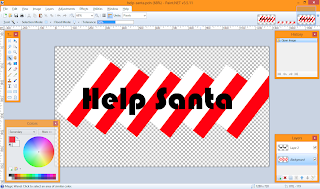 |
First, I put the texture (candy cane) in one layer and put the object in a different layer .
|
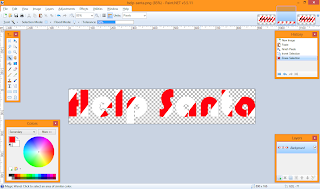 |
2. Use the magic-wand-selector to select the text. 3. Change layers. 4. Copy. 5. Paste in a new project.
|
 |
| Here's how it looks in the app, Help Santa! |
+1 Graphics skill level!
~
Danial Goodwin ~
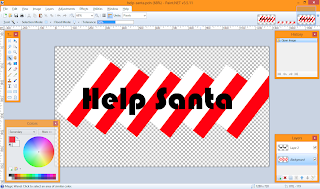
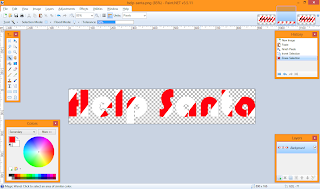

No comments:
Post a Comment